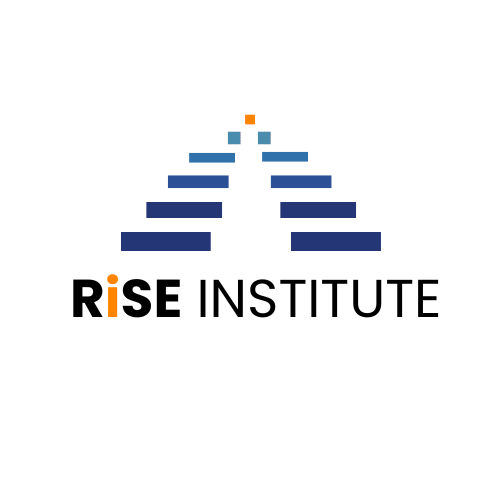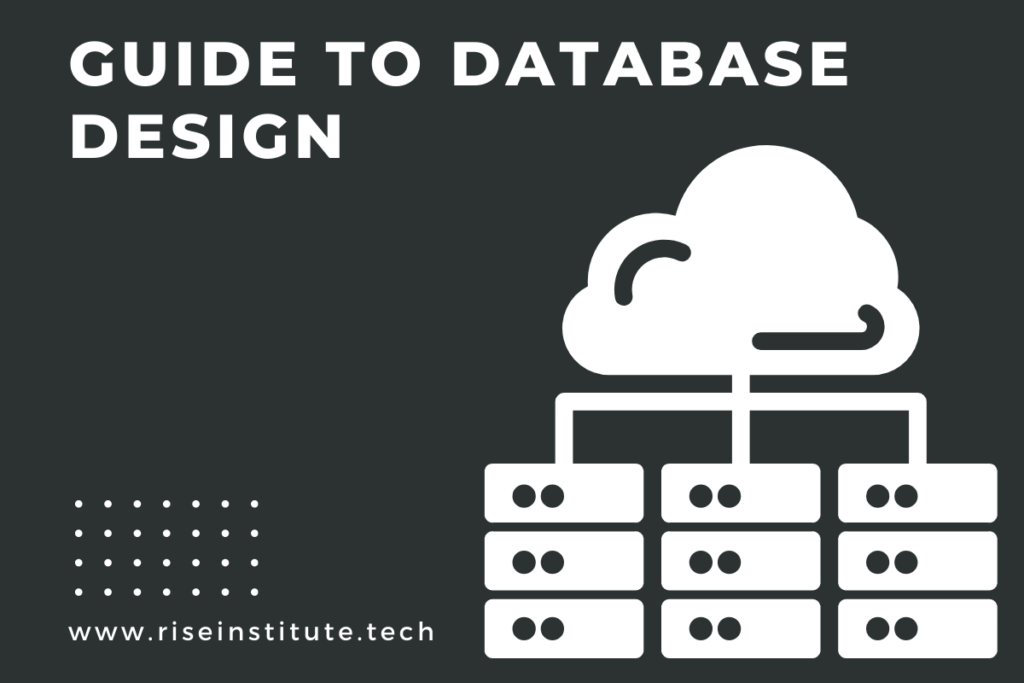How To Use The Completely Basic Guide To Database Design
When you think of Database design, images of complex editing and design come to mind. In fact, it’s probably the first and only thing that comes to mind when people think about database design. But there’s an entire world of data management and storage that is beyond the scope of this article. You see, database […]
How To Use The Completely Basic Guide To Database Design Read More »