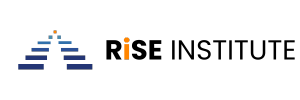Exception handling in Python is a crucial skill for data scientists to master. It allows them to write more robust and reliable code, preventing unexpected crashes and ensuring smooth execution of their programs. By understanding how to handle exceptions effectively, data scientists can create more resilient applications that gracefully manage errors and continue running even when unexpected issues arise.
This article will explore the fundamentals of exception handling in Python, starting with an overview of what exceptions are and why they occur. It will then delve into the try-except block, the cornerstone of Python exception handling, and examine advanced techniques for dealing with errors. Additionally, the article will cover best practices to implement when working with exceptions, helping data scientists to write cleaner, more maintainable code that can handle a wide range of potential issues.
Understanding Python Exceptions
Exceptions in Python are events that disrupt the normal flow of a program’s execution . They occur when the code encounters an error or unexpected situation during runtime. Understanding exceptions is crucial for data scientists to write robust and reliable code that can handle errors gracefully.
Types of Exceptions
Python exceptions can be broadly categorized into two types:
- Syntax Errors: These occur when the Python interpreter encounters incorrect syntax in the code. Syntax errors prevent the program from running and must be fixed before execution.
- Runtime Exceptions: These are raised when syntactically correct code produces an error during execution. Unlike syntax errors, runtime exceptions don’t stop the program immediately but can be caught and handled.
Built-in Exceptions
Python provides a wide range of built-in exceptions to handle various error scenarios. Some common built-in exceptions include:
- SyntaxError: Raised when the interpreter encounters a syntax error in the code.
- TypeError: Occurs when an operation is performed on an object of an inappropriate type.
- NameError: Raised when a variable or function name is not found in the current scope.
- IndexError: Happens when trying to access a sequence with an invalid index.
- KeyError: Raised when a dictionary key is not found.
- ValueError: Occurs when a function receives an argument with the correct type but an inappropriate value.
- AttributeError: Raised when an attribute reference or assignment fails.
- IOError: Happens when an I/O operation, such as reading or writing a file, fails.
- ZeroDivisionError: Raised when attempting to divide by zero.
- ImportError: Occurs when an import statement fails to find or load a module.
These built-in exceptions help developers identify and handle specific error conditions in their code.
Custom Exceptions
While built-in exceptions cover many common scenarios, developers can also create custom exceptions to handle specific situations in their programs. Custom exceptions are defined by creating a new class that inherits from the built-in Exception class .
To create a custom exception:
- Define a new class that inherits from Exception.
- Optionally, customize the class to include additional attributes or methods.
Here’s an example of a custom exception:
class InvalidAgeException(Exception):
"Raised when the input value is less than 18"
pass
try:
input_num = int(input("Enter a number: "))
if input_num < 18:
raise InvalidAgeException
else:
print("Eligible to Vote")
except InvalidAgeException:
print("Exception occurred: Invalid Age")
In this example, we define a custom exception called InvalidAgeException to handle cases where the input age is less than 18 .
Custom exceptions enhance code readability and make it easier to handle specific error conditions in large Python programs. It’s considered good practice to place all user-defined exceptions in a separate file, similar to how many standard modules define their exceptions in files like exceptions.py or errors.py.
By understanding the different types of exceptions, utilizing built-in exceptions, and creating custom exceptions when necessary, data scientists can significantly improve the reliability and maintainability of their Python code.
The try-except Block
The try-except block is a fundamental construct in Python for handling exceptions. It allows developers to write code that can gracefully manage errors and unexpected situations during runtime.
Basic Syntax
The basic structure of a try-except block consists of two main parts:
- The try clause: This contains the code that might raise an exception.
- The except clause: This specifies how to handle the exception if it occurs.
Here’s how it works:
- First, the code inside the try clause is executed.
- If no exception occurs, the except clause is skipped, and the execution of the try statement is completed.
- If an exception occurs during the execution of the try clause, the rest of the clause is skipped. If the exception type matches the exception named after the except keyword, the except clause is executed .
Here’s a simple example:
def divide(x, y):
try:
result = x // y
print("Your answer is:", result)
except ZeroDivisionError:
print("Sorry! You are dividing by zero")
In this example, if a ZeroDivisionError occurs, the except clause will handle it by printing an error message .
Handling Multiple Exceptions
- Using multiple except clauses:
- Grouping exceptions in a tuple:
try:
x = int(input("Enter a number: "))
result = 10 / x
except ZeroDivisionError:
print("You cannot divide by zero.")
except ValueError:
print("Invalid input. Please enter a valid number.")
except Exception as e:
print(f"An error occurred: {e}")
try:
# Some code that might raise exceptions
pass
except (ValueError, TypeError, ZeroDivisionError) as error:
print(f"An error occurred: {error}")
The else Clause
Python provides an else clause for the try-except block, which must be placed after all the except clauses. The code in the else block is executed only if the try clause does not raise an exception .
Here’s an example:
def divide(x, y):
try:
result = x // y
except ZeroDivisionError:
print("Sorry! You are dividing by zero")
else:
print("Your answer is:", result)
In this case, the else block will execute only when no exception occurs, providing a clear separation between the code that might raise an exception and the code that should run when no exception occurs.
By utilizing these features of the try-except block, data scientists can create more robust and error-resistant Python code, ensuring their programs can handle unexpected situations gracefully.
Advanced Exception Handling
The finally Clause
The finally clause is a powerful feature in Python’s exception handling mechanism. It allows developers to define clean-up actions that must be executed under all circumstances, regardless of whether an exception occurs or not . The finally block always executes after the try block terminates, either normally or due to an exception.
Here’s the basic syntax for using the finally clause:
try:
# Some code that might raise an exception
except:
# Exception handling code
finally:
# Clean-up code that always executes
The finally block has several important characteristics:
- It executes even if an exception is not handled by the except block.
- It runs before control is transferred out of the try-except-finally structure.
- It executes even if a return statement is encountered in the try or except block .
This makes the finally clause ideal for resource management tasks, such as closing files or releasing network connections, ensuring that these actions are performed regardless of the outcome of the try block.
Raising Exceptions
In Python, developers can deliberately force a specified exception to occur using the raise statement . This feature is particularly useful for handling errors and exceptional situations in code.
The basic syntax for raising an exception is:
raise ExceptionType("Error message")Raising exceptions has several common use cases:
- Signaling errors: Developers can raise exceptions when specific conditions are met, indicating potential errors or unexpected situations in the code.
- Reraising exceptions: The raise statement can be used without arguments to reraise the last exception that occurred. This is useful for logging errors or adding additional information before propagating the exception.
- Custom exceptions: Developers can create and raise custom exceptions by extending the Exception class. This allows for more specific error handling and improves code clarity.
Exception Chaining
Exception chaining is an advanced technique in Python that allows developers to link multiple exceptions together. This is particularly useful when one exception leads to another or when additional context needs to be provided about an error.
There are two main ways to implement exception chaining:
- Implicit chaining: When an unhandled exception occurs inside an except block, Python automatically attaches the original exception to the new one . This information is stored in the context attribute of the new exception.
- Explicit chaining: Developers can use the raise … from syntax to explicitly chain exceptions . This approach allows for more control over the exception hierarchy and is useful when transforming exceptions or providing additional context.
Here’s an example of explicit exception chaining:
try:
# Some code that might raise an exception
except SomeException as e:
raise NewException("Additional information") from e
Exception chaining enhances error handling by providing a more complete picture of what went wrong in the code. It allows developers to trace the sequence of exceptions that led to a particular error, making debugging and error analysis more efficient.
By mastering these advanced exception handling techniques, data scientists can create more robust and reliable Python code, ensuring their applications can gracefully handle a wide range of error scenarios.
Best Practices for Exception Handling
Writing Clear Error Messages
When handling exceptions, it’s crucial to provide clear and meaningful error messages. These messages should be easy to understand for both developers and users. A well-crafted error message contains a description of what went wrong in plain language, avoids blaming the user, and is concise . For instance, instead of a vague message like “Printing failed,” a more helpful message could be “Couldn’t print your file. Check your printer or refer to troubleshooting documentation”.
To create effective error messages, developers can follow these steps:
- Identify the specific error and its context.
- Write multiple variations of the message, focusing on clarity and brevity.
- Choose the most appropriate version that conveys the necessary information.
When raising custom exceptions, developers can use the following syntax:
try:
# Code that might raise an exception
except ValueError:
raise ValueError("Your custom message here.")
This approach allows for more specific and informative error handling.
Logging Exceptions
Proper logging of exceptions is essential for debugging and maintaining robust applications. Python’s logging module provides various functions for different logging levels, such as DEBUG, INFO, WARNING, ERROR, and CRITICAL.
To log an exception with full traceback information, developers can use the logging.exception() method:
import logging
try:
# Code that might raise an exception
except Exception:
logging.exception("An error occurred")
This method automatically includes the full traceback in the log message . For more control over the logging level, developers can use the exc_info parameter:
try:
# Code that might raise an exception
except Exception as e:
logging.critical(e, exc_info=True)
This approach allows logging at different levels while still including the full exception details.
Testing Exception Handling
To ensure the reliability of exception handling code, it’s important to implement thorough testing. Here are some best practices for testing exception handling:
- Test both expected and unexpected exceptions.
- Verify that the correct exception is raised under specific conditions.
- Check that error messages are clear and informative.
- Ensure that resources are properly cleaned up, even when exceptions occur.
Developers can use Python’s assert statement to test exception handling:
obj = "a string"
assert not isinstance(obj, str), "Your custom message here."
This approach helps verify that the code behaves correctly when encountering specific error conditions .
By following these best practices for writing clear error messages, logging exceptions, and testing exception handling, developers can create more robust and maintainable Python applications that gracefully handle errors and provide valuable information for troubleshooting.
Conclusion
Exception handling in Python has a significant influence on the reliability and robustness of data science applications. By mastering the fundamentals of try-except blocks, understanding advanced techniques, and following best practices, developers can create code that gracefully manages errors and continues running even when unexpected issues crop up. This approach to error management not only enhances the user experience but also simplifies debugging and maintenance tasks.
To wrap up, the skills and knowledge covered in this article provide a strong foundation to build more resilient Python applications. From writing clear error messages to implementing thorough exception testing, these practices contribute to creating code that’s not only functional but also maintainable in the long run. As data scientists continue to tackle complex problems, their ability to handle exceptions effectively will play a crucial role in developing reliable and efficient solutions.
Frequently Asked Question
- How should exceptions be managed in Python?
In Python, exceptions are managed using try and except statements. Code that might cause an error is placed inside the try block, and the code to handle the error is placed within the except block. - Why is it crucial to handle exceptions in Python?
Handling exceptions is vital because it prevents the program from crashing due to errors or unexpected inputs. It allows for checking errors at both the syntax level and during validation. Learning these practices through a Python Certification can enhance a programmer’s proficiency. - What defines an exception in Python?
In Python, an exception is an error that occurs during the execution of a program, even if the code is syntactically correct. These exceptions are errors detected during execution and are not necessarily fatal, as Python provides mechanisms to handle them. - What causes a TypeError exception in Python?
A TypeError exception in Python occurs when an operation or function is applied to an object of inappropriate type. For instance, attempting to multiply two strings will result in a TypeError, as this operation is unsupported for string data types.