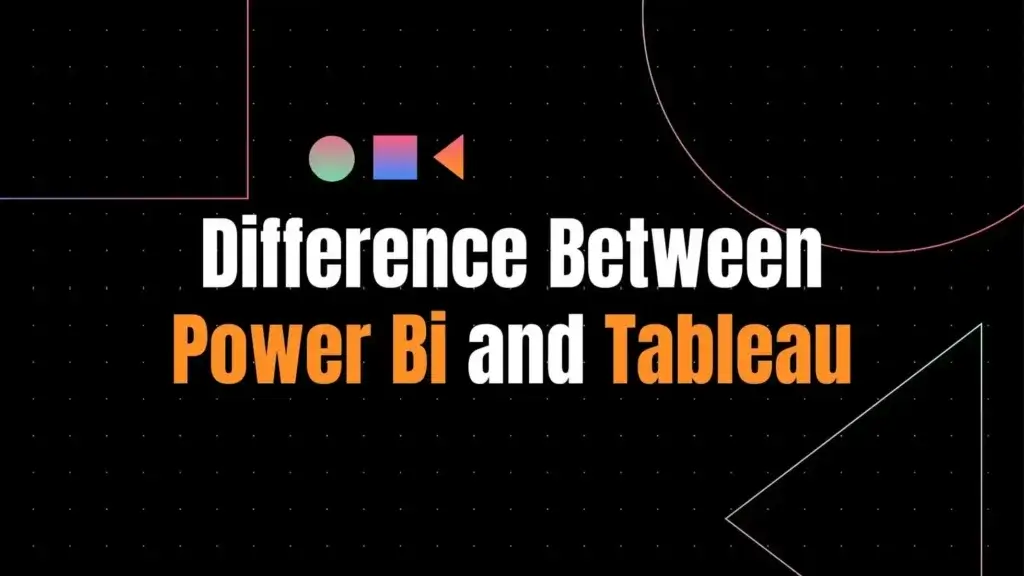In today’s data-driven business environment, the choice between Power BI and Tableau as a tool for data analysis and visualization has become a pivotal decision for many organizations. Understanding the difference between Power BI and Tableau not only influences immediate analytical capabilities but also impacts long-term business intelligence strategies. These platforms, each with their strengths, cater to diverse data science needs, from embedded analytics to expansive data connectivity and integration. Consequently, delving into the distinction between these powerful tools is crucial for professionals aiming to leverage data for informed decision-making, strategizing career growth in the realm of data science or simply optimizing business intelligence operations.
This article will explore several key areas to discern the suitability of Power BI and Tableau for data science applications, including their ease of use and learning curve, data connectivity and integration capabilities, and data visualization features. Further examination will cover performance and speed, pricing and cost-efficiency, security, compliance, and use cases across various industries. Through this analysis, readers will gain insights into the nuances of Power BI and Tableau, assisting in making an informed decision on whether tableau or power bi is better for career growth or organizational needs, and ultimately, understanding the core difference between Power BI and Tableau.
Overview of Power BI and Tableau
What is Power BI?
Microsoft Power BI is a comprehensive business intelligence platform designed to provide non-technical business users with tools for aggregating, analyzing, visualizing, and sharing data . The platform is user-friendly, especially for those familiar with Excel, and integrates deeply with other Microsoft products, making it a versatile self-service tool that requires minimal upfront training . Power BI is not only accessible to data analysts and BI professionals but also enables nontechnical users to create reports and visualizations without prior analytics experience . It offers a variety of services, apps, and connectors that transform unrelated data sources into coherent and interactive insights, whether the data resides in an Excel spreadsheet or a hybrid data warehouse.
What is Tableau?
Tableau is a leading data visualization software that allows users to create interactive and visually appealing reports, dashboards, and charts from large datasets. It is known for its intuitive drag-and-drop interface, which requires no coding knowledge, making it accessible to users across various organizational roles. Tableau provides a range of products tailored to different data visualization needs, including Tableau Desktop for creating visualizations, Tableau Server for on-premise management, and Tableau Cloud for fully-hosted cloud services. Additionally, Tableau’s Public Cloud offers a free platform for sharing and discovering visualizations, which is beneficial for learning and showcasing data visualization skills globally. Tableau not only supports a wide range of data sources but also ensures robust security measures and offers tools for real-time collaboration and mobile access, enhancing its utility in diverse business environments.
Ease of Use and Learning Curve
User-Friendly Interface
Power BI’s user interface is designed to be intuitive, allowing users to quickly access and interpret data without needing extensive expertise in statistics or coding. The main window comprises different tabs such as the Data tab, Visualizations tab, and the Dashboard tab, which facilitate easy navigation. Additionally, features like drag-and-drop functionality, a variety of color palettes and fonts, and a selection of templates help users swiftly create new visualizations. Power BI also includes a simple search bar that enables quick data retrieval for reports and dashboards. The platform supports creating visually appealing and interactive dashboards with ease, using tiles or visible metrics that link directly to reports and datasets.
In contrast, Tableau offers a similarly user-friendly and intuitive interface with drag-and-drop functionality that simplifies the creation of visually stunning dashboards. However, many of Tableau’s advanced features are hidden behind menus, which might require a bit more exploration compared to Power BI.
Community and Resources
Both Power BI and Tableau boast supportive communities that are crucial for beginners and experienced users alike. Power BI has a vibrant online community with over 1.2 million members on the Power BI Community Forum . This large community, along with 10 million monthly active users, indicates a strong support network that can help users navigate through various challenges. Despite having a smaller community compared to Tableau, Power BI’s integration with other Microsoft products often makes it a preferred choice for users familiar with the Microsoft ecosystem.
Tableau, on the other hand, has a large and active community with over 160,000 users participating in global user groups and an extensive online community that shares tips, resources, and best practices. This robust community support makes it easier for new users to learn from others and quickly improve their data visualization skills.
Both platforms offer extensive resources and training materials to aid users. Power BI provides online resources and training videos that help users from basics to advanced features, making the learning curve manageable for new entrants. Tableau also facilitates easy transition for users with different backgrounds through comprehensive training paths and resources available online.
By leveraging these communities and resources, users can enhance their proficiency in either tool, depending on their specific needs and prior experience with data analysis tools.
Data Connectivity and Integration
Supported Data Sources
Power BI and Tableau offer extensive data connectivity options, catering to a variety of user needs and technical environments. Power BI supports a wide array of data sources, including files, databases, online services, web-based data, and Azure cloud services. Notable connections include Microsoft SQL Server, Oracle, MySQL, Salesforce, Google Analytics, and Azure services such as Azure SQL Database and Azure Data Lake. This extensive range ensures that Power BI users can pull data from a diverse set of sources to enhance their business intelligence capabilities.
Tableau, on the other hand, connects to a broad spectrum of data sources, from relational databases like Oracle and Microsoft SQL Server to cloud-based sources such as Amazon Redshift and Google BigQuery. Additionally, Tableau supports flat files, cubes, and custom data connectors, providing flexibility to connect to nonstandard data sources. This wide-ranging support enables Tableau users to integrate various data types seamlessly into their visualizations.
Integration with Other Tools
Both Power BI and Tableau excel not only in data connectivity but also in their integration with other tools, enhancing their utility in complex IT ecosystems. Power BI leverages its Microsoft heritage by integrating tightly with other Microsoft products, including Azure Machine Learning and Azure SQL Database. This integration facilitates advanced analytics capabilities within Power BI, allowing users to perform sophisticated data analysis and predictions without extensive coding. Additionally, Power BI’s open API enables the unification of BI tools into a single interface, fostering a tailored BI ecosystem that can integrate seamlessly with other applications used within an organization.
Tableau offers robust integration capabilities as well, particularly through its alignment with Salesforce following its acquisition. Users benefit from streamlined workflows and enhanced data capabilities within the Salesforce ecosystem. Moreover, Tableau’s Data Cloud service eliminates data silos by providing a unified platform that integrates data across the enterprise, thus enabling a cohesive environment for data analysis and decision-making. Tableau’s flexible architecture and its ability to connect with numerous databases and files further empower users to customize their data analysis tools according to their specific needs.
By leveraging these integration features, organizations can enhance their data-driven decision-making processes, ensuring that both Power BI and Tableau can be effectively incorporated into diverse operational frameworks.
Data Visualization Capabilities
Types of Visuals Available
Power BI offers a diverse range of data visualization options, including standard visuals like column bar, stacked, cluster charts, area charts, and line charts. Additionally, it provides more specialized visuals such as ribbon charts, funnel charts, and radial gage charts which help in measuring progress toward a goal. The platform also supports advanced visuals like the decomposition tree, which allows for exploring data across multiple dimensions, and the Q&A visual, enabling users to query data using natural language.
Tableau, renowned for its data visualization capabilities, allows users to create a wide variety of visual types ranging from simple bar and pie charts to more complex bullet charts, Gantt charts, and boxplots. It also offers extensive geographical data visualization options, including flow maps, heat maps, and choropleth maps, making it adept at presenting spatial data.
Customization Options
Both platforms offer significant customization options to cater to different analytical needs. Power BI’s drag-and-drop functionality, coupled with its ability to integrate visuals created with R scripts, offers flexibility in data presentation and analysis. This feature is particularly useful for forecasting and other advanced data analytics. Power BI also allows for the creation of slicers and smart narratives, which add interactive filtering and contextual storytelling to reports, respectively.
Tableau steps up with pixel-perfect dashboards, which provide analysts with control over the minutest details, thus ensuring that each visualization meets specific user requirements. Its capability to handle highly complex data sets with ease and offer precise control over the esthetics of the visuals makes it a preferred choice for data analysts looking for depth and detail in their visualizations .
Both Power BI and Tableau facilitate extensive customization of visuals, enhancing the overall analytical capability and enabling users to tailor their dashboards and reports to specific organizational needs. This adaptability ensures that both tools are not only powerful but also versatile in handling a variety of data visualization requirements.
Performance and Speed
Handling Large Data Sets
When comparing Power BI and Tableau in the context of handling large data sets, it is evident that Tableau generally outperforms Power BI. Tableau is designed to manage significantly large data sets more efficiently, which is crucial for organizations dealing with vast amounts of data. Power BI, while capable of handling large data volumes, tends to perform slower under these conditions. This difference in performance can be critical depending on the specific needs of the user or the organization. For instance, for tasks that involve massive data sets, Tableau may be the more suitable choice due to its superior handling capabilities.
Real-Time Data Processing
Both Power BI and Tableau support real-time data processing to some extent; however, their performance varies based on the size of the data set being processed. Power BI is optimized for scenarios where data sets are not excessively large, offering faster performance in such environments. In contrast, Tableau excels when working with larger data sets, providing robust features that facilitate quicker data processing and visualization without imposing row or size limitations, which can be particularly advantageous for comprehensive data analysis.
In scenarios where real-time dashboard updates are crucial, the choice between Power BI and Tableau might depend on the volume and complexity of the data involved. While both platforms are equipped to handle real-time data, their efficiency will vary, with Tableau often being the preferred option for larger scales and more complex data sets . This capability of handling real-time data efficiently makes Tableau a strong contender for organizations prioritizing speed and comprehensive data interaction in their operations.
Pricing and Cost-Efficiency
Power BI Pricing Plans
Power BI offers a tiered pricing strategy that caters to different user needs and organizational sizes. At the base level, individuals can start with Power BI for free, which allows for creating and viewing dashboards and reports. For more advanced features, Power BI Pro is available at $9.99 per user per month, providing capabilities such as publishing and sharing reports and dashboards across the organization. For larger enterprises or those needing more extensive services, Power BI Premium is offered, which comes in two models: Per User and Per Capacity. The Per User model is priced at $20 per month and includes additional AI capabilities and larger dataset sizes, whereas the Per Capacity model starts at $4,995 per capacity per month, catering to larger user bases with its dedicated capacity.
Tableau Pricing Plans
Tableau structures its pricing with flexibility to accommodate various user roles and usage intensities within an organization. It offers three main types of licenses: Creator, Explorer, and Viewer. The Creator license, priced at $70 per user per month, provides comprehensive capabilities for those who need to create and manage extensive visualizations and data models. This license includes access to Tableau Desktop, Tableau Prep Builder, and a Creator license for Tableau Server or Tableau Online.
The Explorer license, aimed at users who need to explore but not necessarily create data visualizations, is available for $35 per user per month with a minimum requirement of five users. This mid-tier option allows users to modify and interact with existing reports and dashboards.
Lastly, the Viewer license, which is suitable for users who primarily need to view and interact with reports, is priced at $12 per user per month, requiring a minimum of 100 users. This license tier makes it accessible for large-scale deployments where many users need access to view and interact with dashboards but do not need to create or edit them.
Both Power BI and Tableau offer trial periods and free versions to test their platforms before committing to a purchase. Tableau provides a 14-day free trial and a completely free version called Tableau Public for users willing to share their visualizations publicly. Power BI also provides a free trial as part of its service offerings, allowing potential users to evaluate the tool’s capabilities.
By comparing these pricing models, organizations can better understand which tool fits their budget and functional requirements, making an informed choice that aligns with their data analysis needs and financial constraints.
Security and Compliance
Data Encryption
Both Power BI and Tableau utilize industry-standard encryption algorithms to ensure the security of customer data both in transit and at rest. Power BI leverages Azure BLOB storage and Azure SQL database which incorporate robust security measures, including data encryption at multiple levels . Tableau also prioritizes data security through its integration with Active Directory and database authentication mechanisms, providing a secure environment for data handling.
Role-Based Access Control
Power BI and Tableau both offer comprehensive role-based access control (RBAC) systems to manage data access and user permissions effectively. In Power BI, users can benefit from row-level security (RLS) which restricts data access based on user roles. This is further enhanced by the integration with Azure Active Directory for user authentication and the enforcement of Transport Layer Security (TLS) for secure network communication. Tableau provides similar capabilities with pre-set user roles such as Viewer, Interactor, and Editor, which allows administrators to set up access permissions tailored to the needs of the organization. Additionally, Tableau supports RLS for admins and recommends SSL and HTTPS configurations to secure network communications between clients, the Tableau Server, and databases .
Both platforms also extend their security features to include auditing and monitoring capabilities, allowing administrators to track user activity and maintain visibility over data access. This is crucial for ensuring that only authorized users have access to sensitive information and that all interactions with the data are logged and auditable.
Use Cases and Industry Applications
Popular Use Cases for Power BI
Power BI has proven to be a valuable asset across various industries, significantly enhancing data visualization and decision-making processes. In the realm of resource management, a leading consumer electronics manufacturer utilized Power BI to optimize task and resource allocation across multiple production sites. This application involved custom BI dashboards that leveraged Power Query and Power Pivot in Excel, facilitating a comprehensive overview of resource demand and allocation, which tracked key KPIs such as the number of open projects, resources allocated, and project completion percentages.
Financial reporting is another critical area where Power BI shines. For instance, a medical devices company implemented a financial reporting dashboard using Power BI, which provided a unified view of complex financial data, enabling quick decision-making on cash flow and sales data . Similarly, sales teams benefit from sales scorecards developed in Power BI, which provide a high-level understanding of business performance, allowing managers to slice and analyze data across various dimensions like geography or product performance.
In claims management, industries dealing with frequent claims use Power BI to improve the claims process by identifying trends and reducing fraud risks, thereby enhancing customer satisfaction and operational efficiency. Additionally, for inventory management, Power BI helps companies track inventory metrics like stock turns and GMROI, aiding in effective inventory optimization.
Popular Use Cases for Tableau
Tableau’s robust data visualization capabilities make it a preferred choice for complex data handling and detailed analytical tasks. MediaCom, a global media agency, utilized Tableau to develop a ‘health check’ module that captures the effectiveness of multi-platform media campaigns. This tool allowed for daily optimization checks and provided a comprehensive dashboard that facilitated interactive client consultations.
In academia, Carnegie Mellon University leveraged Tableau to enhance operational and energy efficiency across its global campuses. By integrating Tableau with various data systems, the university created custom reports and dashboards that displayed critical information such as building types and energy consumption, leading to a significant reduction in energy use.
Heathrow Airport represents another innovative use of Tableau, where it is employed to manage passenger traffic flow. The airport utilizes Tableau to visualize real-time data, enabling staff to adapt to changing conditions swiftly, thereby improving the overall passenger experience.
Both Power BI and Tableau offer distinct advantages and are chosen based on specific business needs and data handling requirements. Their applications across different industries highlight their versatility and capability to transform data into actionable insights, driving efficiency and innovation.
Conclusion
Throughout this exploration into Power BI and Tableau, we’ve uncovered the nuances and strengths that each platform brings to the table, guiding data science practitioners, business analysts, and decision-makers toward an informed selection that aligns with their unique needs and objectives. Power BI, with its deep integration in the Microsoft ecosystem, offers ease of use and accessibility, making it an excellent choice for organizations heavily invested in Microsoft products. Tableau, on the other hand, shines with its robust data visualization capabilities and flexibility, catering to those with complex data analysis and visualization demands. Both platforms present compelling arguments through their features, pricing models, and community support, underscoring their significance in empowering data-driven decisions within diverse organizational contexts.
As we conclude, it is evident that the choice between Power BI and Tableau does not rest on a universal best but on the specific requirements, preferences, and existing infrastructures of each user or organization. The implications of this analysis extend beyond mere tool selection, inviting a broader examination of how data visualization tools can be leveraged to foster a culture of informed decision-making and innovation. Future research and exploration within this domain may uncover evolving capabilities and new use cases, further enriching our understanding and utilization of these powerful tools. Embracing the ongoing advancements in data science and visualization platforms will undoubtedly enhance organizational agility and competitive advantage in the ever-evolving business landscape.
Frequently Asked Questions
Q: Which software typically offers higher salaries, Tableau or Power BI?
A: Generally, Tableau developers tend to earn higher salaries compared to Power BI developers. This is mainly because Power BI is often utilized by smaller scale businesses, while Tableau is preferred by larger, more professional enterprises.
Q: Is there a better alternative to Power BI for data analysis?
A: The question lacks a direct answer in the provided content.
Q: What are the key differences between Tableau and Power BI?
A: The primary distinction between Tableau and Power BI lies in their data handling capabilities. Tableau excels in data exploration and managing complex data sets for visualization, whereas Power BI is more suited for building interactive dashboards and detailed data analysis.
Q: What tool is considered superior to Tableau for data visualization?
A: DataHero is often regarded as a superior tool compared to Tableau for data visualization. It provides an intuitive dashboard that simplifies the creation and sharing of reports, thereby enhancing the ability to make informed data-driven decisions.