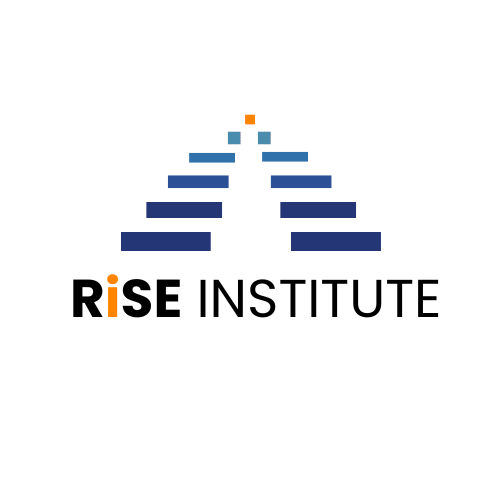India’s best Data Science
learning institute
Learn industry-relevant skills with top tech veterans

Students Getting Placements From Top IT Companies





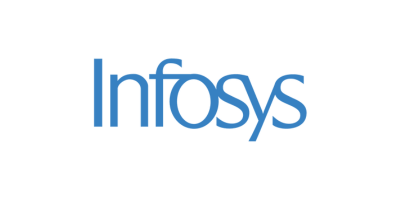







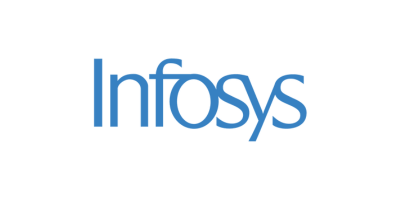





We Build Careers Instead of Just Training People!
let's find out, what we offering to you
Rise Institute offers courses based on both theoretical concepts and practical knowledge to assist people and organizations in succeeding. Our reputation in the industry speaks for itself. In order to develop a solution that meets your learning needs, Rise Institute provide the best value in training services along with the assistance of our creative minds. We do more than just provide training; we also aid in career development and leadership development.
Best Data Science Program
Mock Interview
flexible classes
Gauranteed Placement
most popular courses
Popular Courses That You Can Choose

Full Stack Data Science
- 100% Placement Support
- Duration 6 to 8 months
- Offline and Online Classes
- Basics To Advance Course
- Tools:- SQL, Power BI, ETL, Python, AI, ML, Quick Sight, AWS, Deep Learning & Cloud Services.
- Industry Experts as Faculties
- HR Session, 1:1 Mentorship Program
- 7+ Industry Level Projects
- Mock Interviews until placement
- Unlimited Interview Calls

Data Analyst & Power BI Developer
- 100% Placement Support
- Duration 4 to 6 months
- Offline and Online Classes
- 5+ Industry Level Projects
- Tools:- SQL, Cloud Databases, DW-Concepts, ETL, Advance Excel, Power BI, Python Basics
- HR Session, 1:1 Mentorship Program
- Mock Interviews until placement
- Unlimited Interview Call

Placement Assistance Program
- 100% Placement Support
- Duration 1 to 2 Months
- Resume & Portfolio Building
- HR Session, 1:1 Mentorship Program
- Mock Interviews & Screening, Strategy Sessions
- Job Hunt Support, Closed Company References
- Unlimited Interview Call
AFTER PLACEMENT
DISCUSSION WITH OUR STUDENTS
Sourav Gupta
One of our brilliant students from a non-technical background, who cracked the code to study in Germany!
Ashlesha.J
Package Received: 12+ LPA
Profile: BI Consultant
Duration: 6 Months
Harshal. M
How to land your first Data Analyst Job : Harshal’s Journey
Package Upgrade to 30+ LPA
Kalpesh Nardekar
Kalpesh’s Journey: From Learner to Power BI Developer with a 7+ LPA in Just 5 Months!
Chirag Borwal
Package Received: 7+ LPA
Profile: Data Analyst
Duration: 6 Months
Sourav Gupta
Left 10+ LPA Job for Studies in Germany
Duration: 5 Months
Akash.G
Package Received: 8+ LPA
Profile: Power BI Developer
Duration: 5 Months
Sarika.S
Package Received: 9+ LPA
Profile: Data Analyst
Duration: 5 Months
Ankit.B
Package Received: 17+ LPA
Profile: Data Analyst
Duration: 4 Months
Pawan
Package Received: 8.2+ LPA
Profile: Power Bi Developer
Duration: 3 Months
Rakesh
Package Received: 8+ LPA
Profile: Senior Data Analyst
Duration: 6 Months
What Role Does Data Scientist & Analyst Play?
Data Scientist
Design and implement scalable codes alongside effectively developing high-quality applications.
Analytics and Insights Analyst
Develop solutions for fixing quality issues in the data upon investigating the reported errors in the data.
AI & ML Engineer
Use Lambda functions and API Gateway to integrate machine learning models into web apps and deploy models in SageMaker.
Data Engineer & Data Analyst
Perform data cleansing, and data transformation, analyze the outcomes, and present the insights in reports and dashboards.
Junior Data Scientist
Analyze the operating behavior using advanced statistical techniques and tools. Also, create algorithms with prescriptive and descriptive methods.
Applied Scientist
Derive intelligence for business products through designing and developing machine learning models.
why choose us ?
Why we are trusted by many student.
The Rise Institute was established in the year 2015 and started with a handful of students. Rise institute scaled new heights of success by providing coaching for Data Science, Software Development, and Programming. At Rise Institute, we support the trainees in acquiring excellent analytics skills so they can emerge as professionals prepared to take on the challenges of the sector.
- Industry-relevant coursework and engaging instruction
- distinctive faculty members with relevant experience
- Providing trainees with the opportunities they need as well as career support
- allowing the students the opportunity to easily learn at their own pace
Today, with the right direction and instruction from our qualified professionals, our students are employed by some of the top businesses in the sector.

testimonials
what our students said