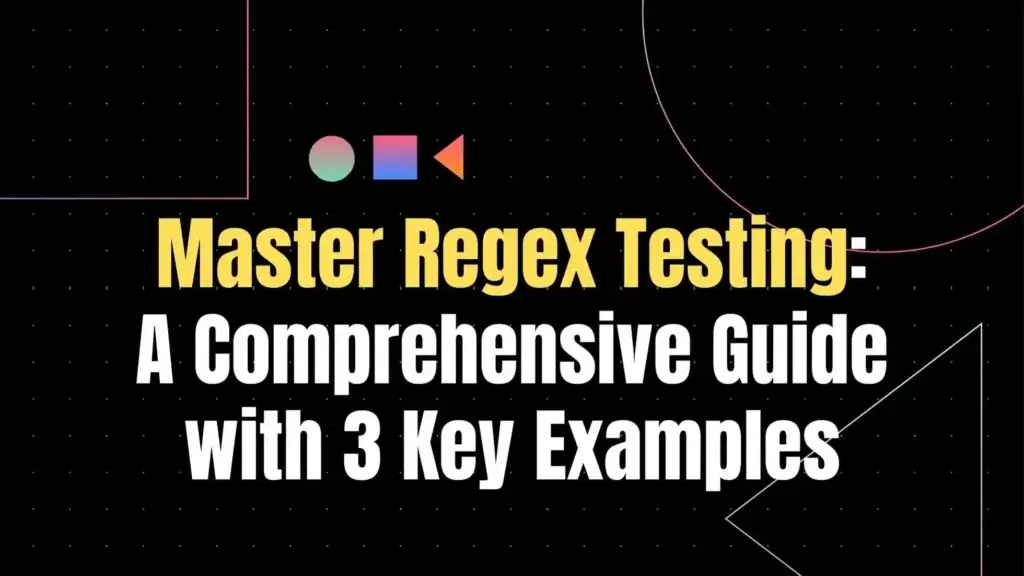Regular expressions, often referred to as regex, are powerful tools for pattern matching and text manipulation. Regex testing plays a crucial role in ensuring the accuracy and effectiveness of these expressions in various programming tasks. This comprehensive guide delves into the world of regex testing, providing developers with the knowledge and skills to master this essential aspect of coding.
The article covers fundamental concepts of regex in Python, including basic syntax and common functions from the re module. It then explores advanced techniques for crafting complex patterns and optimizing regex performance. To help readers grasp these concepts, the guide presents three key examples of Python regex testing, demonstrating practical applications in real-world scenarios. Additionally, it discusses best practices for writing efficient regular expressions and highlights common pitfalls to avoid, equipping developers with the tools to excel in pattern matching and text processing tasks.
Understanding Python Regex Basics
What are Regular Expressions?
Regular expressions, often referred to as regex, are powerful tools for pattern matching and text manipulation. They are essentially a specialized programming language embedded within Python, available through the ‘re’ module. Regular expressions allow developers to specify rules for matching sets of strings, which can include anything from email addresses to complex text patterns.
At their core, regular expressions attempt to find whether a specified pattern exists within an input string and perform operations when it does. This capability makes them invaluable for tasks such as searching, matching, and manipulating text based on predefined patterns.
The re Module in Python
Python provides built-in support for regular expressions through the ‘re’ module. To use regex functions, developers need to import this module using the statement:
import re
The ‘re’ module offers several key functions for working with regular expressions:
- match(): Checks if the beginning of a string matches the pattern .
- findall(): Finds all matches of a pattern in a string and returns a list of matches .
- sub(): Replaces matches of a pattern with a specified string .
These functions allow developers to perform various operations on strings using regex patterns.
Basic Regex Syntax
Regular expressions use a combination of ordinary characters and special metacharacters to define patterns. Here are some fundamental elements of regex syntax:
- Ordinary characters: Most letters and characters simply match themselves. For example, the regex pattern ‘test’ will match the string ‘test’ exactly .
- Metacharacters: These are characters with special meanings in regex:
- . (Dot): Matches any character except a newline .
- ^ (Caret): Matches the start of the string .
- $ (Dollar Sign): Matches the end of the string .
- (Square Brackets): Matches any one of the characters inside the brackets .
- \ (Backslash): Escapes special characters or signals a particular sequence .
- Character classes: These are predefined sets of characters:
- \d: Matches any digit .
- \D: Matches any non-digit character .
- \s: Matches any whitespace character .
- \S: Matches any non-whitespace character .
- \w: Matches any alphanumeric character .
- \W: Matches any non-alphanumeric character .
- Quantifiers: These specify how many times a pattern should occur:
- *: Matches 0 or more repetitions of the preceding pattern .
- +: Matches 1 or more repetitions of the preceding pattern .
- ?: Matches 0 or 1 repetition of the preceding pattern .
- {n}: Matches exactly n repetitions of the preceding pattern .
- {n,}: Matches n or more repetitions of the preceding pattern .
- {n,m}: Matches between n and m repetitions of the preceding pattern .
Understanding these basic elements of regex syntax is crucial for effectively using regular expressions in Python. With practice, developers can create complex patterns to solve a wide range of text processing challenges.
Advanced Regex Techniques
Grouping and Capturing
Regular expressions become more powerful with advanced techniques like grouping and capturing. Grouping allows developers to treat multiple characters as a single unit, which is particularly useful when applying quantifiers or alternation to a group of characters . Capturing groups, on the other hand, enable the extraction of matched text for further processing or use in replacement strings .
Capturing groups are created by enclosing a pattern in parentheses. These groups are numbered based on the order of their opening parentheses, starting with 1 . For instance, in the pattern (a)(b)(c), group 1 is (a), group 2 is (b), and group 3 is (c). Developers can access the information captured by these groups through various methods, such as the return values of RegExp.prototype.exec(), String.prototype.match(), and String.prototype.matchAll() .
It’s worth noting that capturing groups can be nested, with the outer group numbered first, followed by the inner groups . This hierarchical numbering can be particularly useful in complex patterns. Additionally, developers can use the d flag to obtain the start and end indices of each capturing group in the input string.
Lookaheads and Lookbehinds
Lookahead and lookbehind assertions, collectively known as “lookaround,” are zero-width assertions that allow for more complex pattern matching without actually consuming characters in the string . These assertions check for the presence or absence of a pattern before or after the current position in the string .
Lookaheads come in two flavors:
- Positive lookahead: X(?=Y) matches X only if it’s followed by Y.
- Negative lookahead: X(?!Y) matches X only if it’s not followed by Y .
Similarly, lookbehinds have two types:
- Positive lookbehind: (?<=Y)X matches X only if it’s preceded by Y.
- Negative lookbehind: (?<!Y)X matches X only if it’s not preceded by Y .
These assertions are particularly useful when developers need to find matches for a pattern that are followed or preceded by another pattern without including the lookaround pattern in the match itself.
Quantifiers and Greedy vs. Lazy Matching
Quantifiers in regular expressions specify how many times a pattern should match . By default, quantifiers are greedy, meaning they try to match as much as possible . However, this behavior can sometimes lead to unexpected results.
For example, consider the pattern <.+> applied to the string <em>Hello World</em>. A greedy match would capture the entire string, from the first < to the last >, resulting in <em>Hello World</em> . This might not be the desired outcome if the intention was to match individual HTML tags.
To address this, lazy (or reluctant) quantifiers can be used. Lazy quantifiers match as few characters as possible while still allowing the overall pattern to match . To make a quantifier lazy, simply add a ? after it. For instance, <.+?> would match <em> and </em> separately in the previous example .
Here’s a comparison of greedy and lazy quantifiers:
Greedy Quantifier | Lazy Quantifier | Description |
* | *? | 0 or more |
+ | +? | 1 or more |
? | ?? | 0 or 1 |
{n,m} | {n,m}? | Between n and m |
Understanding the difference between greedy and lazy matching is crucial for crafting efficient and accurate regular expressions .
3 Key Examples of Python Regex Testing
Example 1: Email Validation
Email validation is a common task in many applications, and regular expressions provide an efficient way to accomplish this. While it’s important to note that no single regex pattern can validate all possible email addresses, a well-crafted pattern can handle most common cases.
A basic regex pattern for email validation might look like this:
import re
email_pattern = r’^[^@]+@[^@]+\.[^@]+$’
def is_valid_email(email):
return bool(re.match(email_pattern, email))
This pattern checks for the presence of an ‘@’ symbol and at least one ‘.’ in the domain part . However, for more robust validation, developers can use a more complex pattern:
email_pattern = r’^[a-zA-Z0-9._%+-]+@[a-zA-Z0-9.-]+\.[a-zA-Z]{2,}$’
This pattern allows for alphanumeric characters, some special characters in the local part, and ensures the domain has at least two characters after the last dot.
Example 2: URL Extraction
URL extraction is another common task that benefits from regex. The re module in Python provides powerful tools for this purpose. Here’s an example of how to extract URLs from a text file:
import re
url_pattern = r’https?://(?:[-\w.]|(?:%[\da-fA-F]{2}))+’
with open(“url_example.txt”) as file:
for line in file:
urls = re.findall(url_pattern, line)
print(urls)
This script reads a file line by line and uses re.findall() to extract all URLs matching the pattern . The pattern https?:// allows for both ‘http’ and ‘https’ protocols.
For more detailed URL parsing, developers can extract specific components:
import re
url = “https://www.geeksforgeeks.org/courses”
protocol = re.findall(r'(\w+)://’, url)
hostname = re.findall(r’://www.([\w\-\.]+)’, url)
print(f”Protocol: {protocol}”)
print(f”Hostname: {hostname}”)
This example extracts the protocol and hostname from a given URL.
Example 3: Social Security Number Validation
Validating Social Security Numbers (SSNs) is crucial for applications handling personal identification data. A regex pattern for SSN validation can be quite specific:
import re
ssn_pattern = r’^(?!666|000|9\d{2})\d{3}-(?!00)\d{2}-(?!0{4})\d{4}$’
def is_valid_ssn(ssn):
return bool(re.match(ssn_pattern, ssn))
test_ssn = “123-45-6789”
print(f”Is ‘{test_ssn}’ a valid SSN? {is_valid_ssn(test_ssn)}”)
This pattern enforces several rules for valid SSNs:
- It must have 9 digits divided into 3 parts by hyphens.
- The first part should have 3 digits and not be 000, 666, or between 900 and 999.
- The second part should have 2 digits from 01 to 99.
- The third part should have 4 digits from 0001 to 9999 .
These examples demonstrate the power and versatility of regex in Python for various validation and extraction tasks. By using the re module and carefully crafted patterns, developers can efficiently handle complex string processing tasks in their applications.
Best Practices and Common Pitfalls
Optimizing Regex Performance
Regular expressions are powerful tools, but they can also be a double-edged sword when it comes to performance. A poorly designed regex can significantly slow down a system, potentially taking hours or even days to complete when applied to large strings. To optimize regex performance, developers should consider several strategies.
One effective approach is to use the “in” operator, which has been found to function more quickly with regular expressions. Additionally, distributing the effort of executing patterns among multiple processors can help maintain overall system performance even if one processor is occupied with a lengthy regex match.
When crafting regular expressions, it’s crucial to consider how they operate both when they succeed and when they fail. To improve efficiency, try to make the entire regular expression fail if it reaches a point where it cannot possibly match the desired target.
Handling Special Characters
Special characters play a vital role in regex syntax, but they can also be a source of confusion and errors. Some characters have special meanings within regexes, such as the backslash (), caret (^), dollar sign ($), period (.), vertical bar (|), question mark (?), asterisk (*), plus sign (+), and parentheses. To use these characters as literals, they need to be escaped with a backslash.
However, using backslashes for escaping can get messy, especially when dealing with strings that contain backslashes themselves. To mitigate this issue, it’s good practice to use raw strings when specifying regex patterns in Python that contain backslashes.
Testing and Debugging Regex
Testing and debugging regular expressions is crucial to ensure they match what you expect and perform efficiently. It’s important to evaluate the performance of your regex against long strings that only partially match it, such as a megabyte-long string of random letters .
For debugging purposes, Python offers some built-in tools. The re module can be used with the DEBUG flag to provide insights into the compilation and matching process . For example:
import re
p = re.compile(‘.*’, re.DEBUG)
This will output information about the regex compilation process .
Several online tools can also aid in testing and visualizing regex patterns. Websites like debuggex.com offer Python-specific regex debugging with neat visualizations of what does and doesn’t match . Other useful tools include RegexPal for quick checks and The Regulator for more comprehensive testing .
When dealing with a large number of regex patterns, consider using a regex trie. This approach generates a ternary tree from a list of strings, resulting in no more than five steps to failure, making it one of the fastest methods for this type of matching .
By following these best practices and being aware of common pitfalls, developers can harness the full power of regular expressions while avoiding performance issues and hard-to-debug code.
Conclusion
Mastering regex testing is a game-changer for developers looking to level up their coding skills. By getting a handle on the basics of Python regex, exploring advanced techniques, and diving into real-world examples, coders can unlock powerful tools to tackle complex text processing tasks. What’s more, understanding best practices and common pitfalls helps create more efficient and reliable regex patterns, setting the stage for smoother development processes.
To wrap up, regex testing has a big impact on how developers approach pattern matching and text manipulation. By putting these concepts into action and constantly honing their regex skills, programmers can boost their productivity and create more robust applications. Remember, the journey to become a regex pro is ongoing, so keep practicing and exploring new ways to use this powerful tool in your coding adventures.