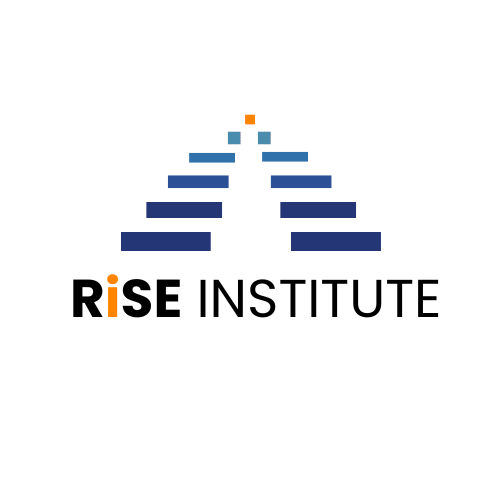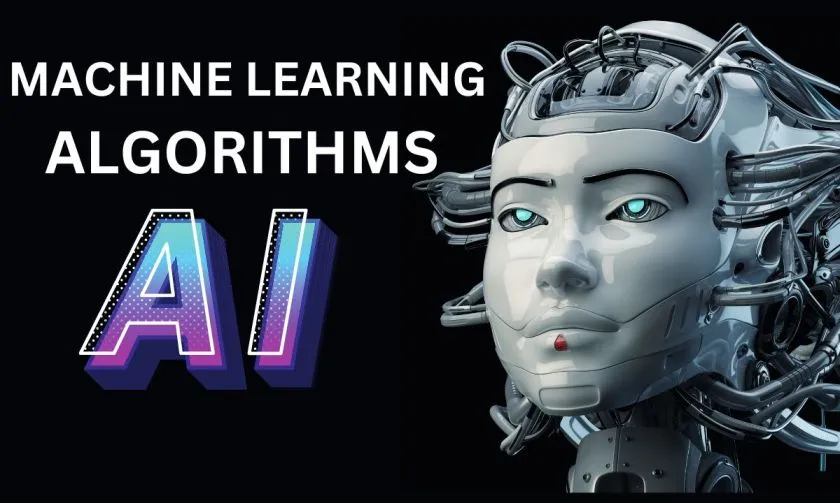How Hackers Using New Bot Scripts to Steal Your Data
What Kinds Of Datatypes Are Available To Hackers, And How Can You Tell If They’re Trying To Steal Yours? The basic unit of data is the datatype. It is a collection of data, such as a word, a number, or an image. This device can be used by a hacker to steal data from your […]
How Hackers Using New Bot Scripts to Steal Your Data Read More »