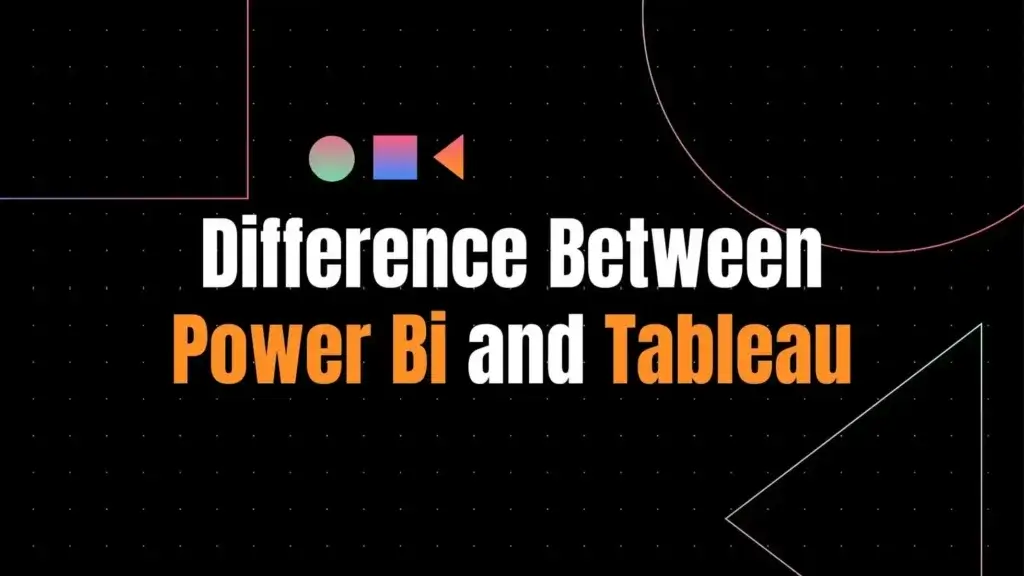Difference Between Power BI and Tableau: Which Tool Suits Data Science Better?
In today’s data-driven business environment, the choice between Power BI and Tableau as a tool for data analysis and visualization has become a pivotal decision for many organizations. Understanding the difference between Power BI and Tableau not only influences immediate analytical capabilities but also impacts long-term business intelligence strategies. These platforms, each with their strengths, cater to diverse data science needs, from embedded analytics to expansive data connectivity and integration. Consequently, delving into the distinction between these powerful tools is crucial for professionals aiming to leverage data for informed decision-making, strategizing career growth in the realm of data science or simply optimizing business intelligence operations. This article will explore several key areas to discern the suitability of Power BI and Tableau for data science applications, including their ease of use and learning curve, data connectivity and integration capabilities, and data visualization features. Further examination will cover performance and speed, pricing and cost-efficiency, security, compliance, and use cases across various industries. Through this analysis, readers will gain insights into the nuances of Power BI and Tableau, assisting in making an informed decision on whether tableau or power bi is better for career growth or organizational needs, and ultimately, understanding the core difference between Power BI and Tableau. Overview of Power BI and Tableau What is Power BI? Microsoft Power BI is a comprehensive business intelligence platform designed to provide non-technical business users with tools for aggregating, analyzing, visualizing, and sharing data . The platform is user-friendly, especially for those familiar with Excel, and integrates deeply with other Microsoft products, making it a versatile self-service tool that requires minimal upfront training . Power BI is not only accessible to data analysts and BI professionals but also enables nontechnical users to create reports and visualizations without prior analytics experience . It offers a variety of services, apps, and connectors that transform unrelated data sources into coherent and interactive insights, whether the data resides in an Excel spreadsheet or a hybrid data warehouse. What is Tableau? Tableau is a leading data visualization software that allows users to create interactive and visually appealing reports, dashboards, and charts from large datasets. It is known for its intuitive drag-and-drop interface, which requires no coding knowledge, making it accessible to users across various organizational roles. Tableau provides a range of products tailored to different data visualization needs, including Tableau Desktop for creating visualizations, Tableau Server for on-premise management, and Tableau Cloud for fully-hosted cloud services. Additionally, Tableau’s Public Cloud offers a free platform for sharing and discovering visualizations, which is beneficial for learning and showcasing data visualization skills globally. Tableau not only supports a wide range of data sources but also ensures robust security measures and offers tools for real-time collaboration and mobile access, enhancing its utility in diverse business environments. Ease of Use and Learning Curve User-Friendly Interface Power BI’s user interface is designed to be intuitive, allowing users to quickly access and interpret data without needing extensive expertise in statistics or coding. The main window comprises different tabs such as the Data tab, Visualizations tab, and the Dashboard tab, which facilitate easy navigation. Additionally, features like drag-and-drop functionality, a variety of color palettes and fonts, and a selection of templates help users swiftly create new visualizations. Power BI also includes a simple search bar that enables quick data retrieval for reports and dashboards. The platform supports creating visually appealing and interactive dashboards with ease, using tiles or visible metrics that link directly to reports and datasets. In contrast, Tableau offers a similarly user-friendly and intuitive interface with drag-and-drop functionality that simplifies the creation of visually stunning dashboards. However, many of Tableau’s advanced features are hidden behind menus, which might require a bit more exploration compared to Power BI. Community and Resources Both Power BI and Tableau boast supportive communities that are crucial for beginners and experienced users alike. Power BI has a vibrant online community with over 1.2 million members on the Power BI Community Forum . This large community, along with 10 million monthly active users, indicates a strong support network that can help users navigate through various challenges. Despite having a smaller community compared to Tableau, Power BI’s integration with other Microsoft products often makes it a preferred choice for users familiar with the Microsoft ecosystem. Tableau, on the other hand, has a large and active community with over 160,000 users participating in global user groups and an extensive online community that shares tips, resources, and best practices. This robust community support makes it easier for new users to learn from others and quickly improve their data visualization skills. Both platforms offer extensive resources and training materials to aid users. Power BI provides online resources and training videos that help users from basics to advanced features, making the learning curve manageable for new entrants. Tableau also facilitates easy transition for users with different backgrounds through comprehensive training paths and resources available online. By leveraging these communities and resources, users can enhance their proficiency in either tool, depending on their specific needs and prior experience with data analysis tools. Data Connectivity and Integration Supported Data Sources Power BI and Tableau offer extensive data connectivity options, catering to a variety of user needs and technical environments. Power BI supports a wide array of data sources, including files, databases, online services, web-based data, and Azure cloud services. Notable connections include Microsoft SQL Server, Oracle, MySQL, Salesforce, Google Analytics, and Azure services such as Azure SQL Database and Azure Data Lake. This extensive range ensures that Power BI users can pull data from a diverse set of sources to enhance their business intelligence capabilities. Tableau, on the other hand, connects to a broad spectrum of data sources, from relational databases like Oracle and Microsoft SQL Server to cloud-based sources such as Amazon Redshift and Google BigQuery. Additionally, Tableau supports flat files, cubes, and custom data connectors, providing flexibility to connect to nonstandard data sources. This wide-ranging support enables Tableau users to integrate various data types seamlessly into
Difference Between Power BI and Tableau: Which Tool Suits Data Science Better? Read More »