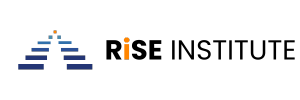Introduction
SQL is a powerful programming language that can be used to manage and analyze data. While it can be intimidating for beginners, SQL is actually a very user-friendly language once you get the hang of it.
In this post, we will walk you through everything you need to know to get started with SQL. We will cover the basics of SQL syntax, how to query data, and more. By the end of this guide, you will be able to start using SQL to manage your own data.
What Is SQL?
SQL is a programming language that helps you work with databases. It stands for Structured Query Language, and it is the standard way of communicating with databases.
SQL is used to create, read, update, and delete data from a database. It is a powerful tool, and with the right instruction, you can learn to use it effectively.
What Can You Do With SQL?
So, you know the basics of SQL— now what? Well, there are all sorts of things you can do with this powerful language.
For starters, you can use SQL to create and manage databases. You can also use it to extract data from existing databases, or to insert, update, or delete data. And if that is not enough, you can also use SQL to create reports and graphs.
Pretty impressive, right? With SQL, the possibilities are endless. So, what are you waiting for? Start learning today!
The Basics of SQL Syntax
SQL is a powerful language that can be used to query and manipulate data. It is a great choice for data-intensive applications, such as BI (business intelligence) and data analytics.
But before you can start using SQL, you need to learn the basics of the syntax. In this article, we will take a look at the most important elements of SQL syntax. We will also show you how to use SQL to query and manipulate data. Let us get started!
er mattis, pulvinar dapibus leo.
Creating a Database and Tables
So, you want to create a database. Awesome! Let us get started.
The first thing you need to do is come up with a name for your database. This is just a name that you will use to identify it. Something like “Customers” or “Products” will work just fine.
Once you have come up with a name, it is time to create your tables. A table is basically just a collection of data, and it is where you will store all your information. So, let us say you want to create a table for Customers. You would need to give it a name (like “Customers”), and then you would need to decide what information you want to store in it.
You might want to include things like the customer’s name, address, and phone number. But you can also choose to store less information, like just the customer’s name and email address. It is up to you!
Inserting, Updating and Deleting Data
So now you know how to SELECT data from a table. But what if you want to insert, update, or delete data? That is where SQL’s INSERT, UPDATE, and DELETE commands come in.
The INSERT command is used to insert data into a table. The syntax is:
INSERT INTO table (column1, column2,) VALUES (value1, value2,…)
For example, if you wanted to insert the value ‘Hello’ into the column named ‘Name’, you would use the following query:
INSERT INTO Name (value) VALUES (‘Hello’)
The UPDATE command is used to update data in a table. The syntax is:
UPDATE table SET column1 = value1, column2 = value2,… WHERE condition
For example, if you wanted to update the value of the ‘Name’ column from ‘Hello’ to ‘World’, you would use the following query:
UPDATE Name SET value = ‘World’ WHERE condition
The DELETE command is used to delete data from a table. The syntax is:
DELETE FROM table WHERE condition
Querying Data
SQL is a powerful language for querying data. With it, you can quickly and easily find the information you need from your database.
But learning SQL can be a bit daunting, especially if you are new to programming. That is why we have put together this comprehensive guide to SQL for beginners. In it, you’ll learn everything you need to get started with this essential skill.
We will walk you through the basics of SQL syntax, and show you how to query your data using SELECT statements. You will also learn how to use filters and conditional statements to get more precise results. And once you have mastered the basics, we will show you how to use advanced features like joins and subqueries.
So, if you’re ready to learn SQL, then this is the guide for you!
Joining Tables
One of the most powerful features of SQL is the ability to join tables. This allows you to combine data from different sources into a single result set.
For example, let us say you want to combine data from the customers table and the orders table. You can do this by using the join keyword. The following SQL statement would return all the customer information together with their corresponding order information:
SELECT c.first_name, c.last_name, o.order_date, o.order_total
FROM customers c
JOIN orders o ON c.customer_id = o.customer_id;
Aggregate Functions
Last but not least, we have aggregate functions. These functions allow you to perform calculations on a set of data, and they are really useful for summarizing information.
There are a few different types of aggregate functions, but the most common are the sum, average, and count. You can use these functions to get an idea of what is going on with your data, and they can be really helpful for troubleshooting.
For example, if you are trying to figure out how many orders were placed in a given month, you could use the count function to get that information. Or if you want to know what the average order size was, you could use the average function. aggregate functions are a powerful tool that can help you get a better understanding of your data.
Group by and Having Clauses
Let us talk about the GROUP BY and HAVING clauses. These are two of the most powerful features in SQL, and they are essential for data analysis.
The GROUP BY clause lets you group data by a certain column. For example, let us say you want to group all the data by state. You can use the GROUP BY clause to do that.
The HAVING clause lets you filter out groups that do not meet certain criteria. For example, let us say you want to find out how much money each state has spent on books. You can use the HAVING clause to filter out states that have spent less than $100 on books.
Subqueries
A subquery is a query that is nested within another query. It can be used to compare data or to return data that is related to the data in the main query.
There are two types of subqueries: nested and correlated. A nested subquery is one that is embedded within another query. A correlated subquery is one that references data in the outer query.
Subqueries are often used to filter data or to return a subset of data from the main query. They can be very useful for extracting specific information from a table or for comparing data from two tables.
Conclusion
You have made the decision to learn SQL. Good for you! SQL is a powerful tool that can help you do all kinds of things with your data. But where do you start?
This guide will walk you through everything you need to know to get started with SQL. We will cover the basics of the language, show you how to create tables and columns, and teach you how to query your data.
By the end of this guide, you will be able to write meaningful SQL queries and use your data to make informed decisions. So, what are you waiting for? Start learning today!