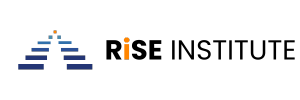Introduction to RDS different database services of AWS
In this blog post, I will discuss about different database services of AWS. For customer who are newbie in AWS and want to start microservices in AWS, I suggest you to use RDS as database service. It’s easy to use but there are some limitations for some developers. RDS is the database service of AWS. An RDS database can be used on-premises or in the cloud, and is often referred to as a managed relational database service (RDMS). The most important function is that it allows you to manage the resources, application types, and security options specific to your choice of database type using Amazon’s web-based management console. You can also use the console to manage multiple databases across multiple availability zones (AZs) in one account What is RDS? RDS is a service that allows you to run relational database applications on the AWS cloud. It provides a platform for your applications that you can use to store and manage your data. RDS gives you the following features: Secure access to data and your applications from anywhere in the world Manage multiple databases from one console Scale out your application workloads as you grow, while keeping costs down Connect with existing on-premises databases via RDS connectors Amazon RDS is a managed SQL database service provided by Amazon Web Services Amazon RDS is a managed SQL database service provided by Amazon Web Services (AWS). It is one of the most popular cloud computing services in the world. The service offers a number of different database services, including MySQL, MariaDB, Oracle Database and PostgreSQL. Amazon RDS can be used to store and run your applications on an AWS infrastructure. This means that you have complete control over your databases and can easily scale up or down as needed. With Amazon RDS you can create a new database from scratch or migrate from another cloud provider. You also have the option to choose between paying for storage in chunks or paying for it all at once (which is called spot pricing). How does it work? The RDS database service is a relational database engine that provides the following features: Data storage includes the ability to store and retrieve data from the cloud. The data can be stored in standard SQL databases or in Amazon’s proprietary NoSQL databases. Security, which includes access control and user authentication services. The security features include multi-factor authentication (MFA), role-based authorization, and encryption capabilities. High availability (HA), which offers automatic failover for users and their applications during planned or unplanned downtimes of a primary AWS service. HA also provides for application-level recovery after failures in other components such as EC2 instances or DynamoDB tables. Performance scalability, which allows customers to increase their throughput by adding more RDS instances or scaling out their queries across multiple instances with native scaling features such as autoscaling groups and auto-scaling policies. RDS gives you the ability to create, operate and scale your MySQL, PostgreSQL or Oracle databases in the AWS cloud. RDS gives you the ability to create, operate and scale your MySQL, PostgreSQL or Oracle databases in the AWS cloud. Amazon RDS is a managed database service that allows you to manage your relational databases in the AWS cloud. You can set up and configure your database instances with just a few clicks. The service provides automatic backups, replication and high availability for MySQL, Oracle and Microsoft SQL Server. Monthly prices are based on usage of one core VPS instance with one virtual private server (VPS) instance (1GB RAM). A different VM size will be charged at a higher rate. RDS pricing is based on the free tier of EC2 which includes 10GB of storage, 50GB of bandwidth per month, 100ms response time and 1 GB of RAM per process. RDS gives you the ability to create, operate and scale your MySQL, PostgreSQL or Oracle databases in the AWS cloud. You can also use the service to manage your large data warehouses with Hadoop and Redshift. RDS is a managed service that provides you with the ability to create, operate and scale your MySQL, PostgreSQL or Oracle databases in the AWS cloud. The service includes automatic scaling and backup capabilities. Benefits of using RDS The following are the benefits of using the RDS database service: Cost control – The cost of managing the database is one of the main advantages of using the RDS service. It allows you to scale up or down as needed without having to pay for more hardware. You can also use a feature called auto-scaling, which automatically scales up and down as needed. Simplicity – With a relational database system, you don’t have to worry about manually creating tables and indexes, or maintaining them. This makes it easy for you to allow users access to your data and keep your database application running smoothly. Security – The security provided by an RDS environment is similar to that of a standard AWS environment, but with several extra features built in. You can use IAM roles and policies to protect your data from unauthorized access, while you can use encryption keys to protect data at rest. A key benefit of RDS is that it simplifies the use of database servers on AWS RDS, or Relational Database Service, is a set of services that AWS offers to help customers use database servers in their applications. RDS is a service that allows you to set up and run your own database server on AWS. It makes it easy to manage and scale your database infrastructure with a self-service approach. Amazon RDS is the most common solution used by companies who want to run their own relational database service in the cloud, but there are many other options available as well. The most popular alternative is Amazon Aurora — an open-source version of MySQL that’s also supported by Amazon RDS. Amazon’s Relational Database Service (RDS). RDS, or Relational Database Service, is a set of services that AWS offers to help customers
Introduction to RDS different database services of AWS Read More »