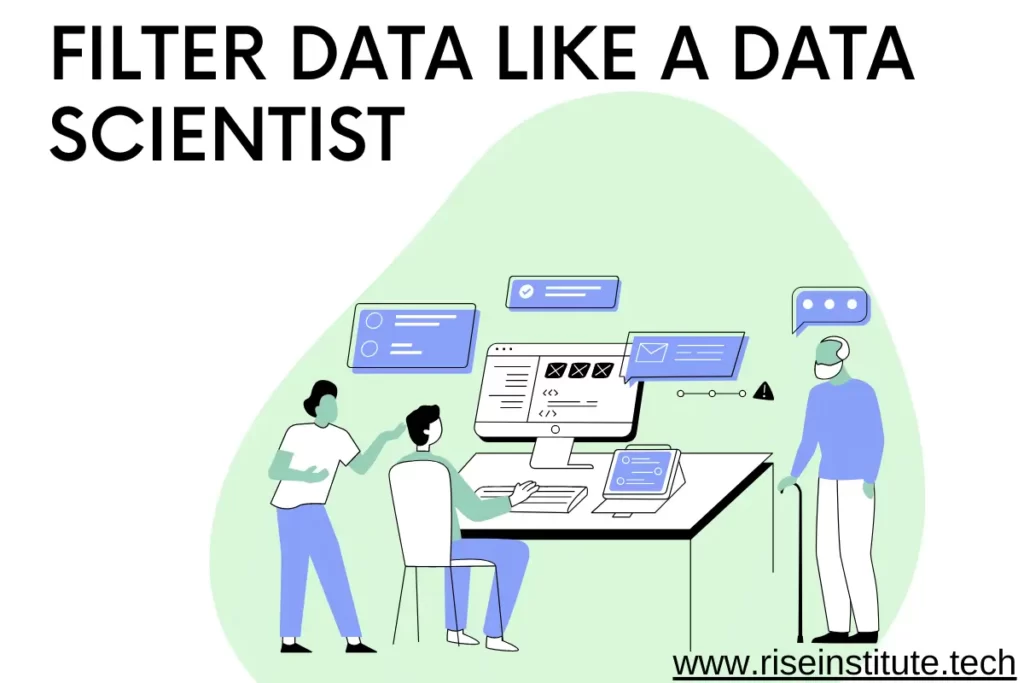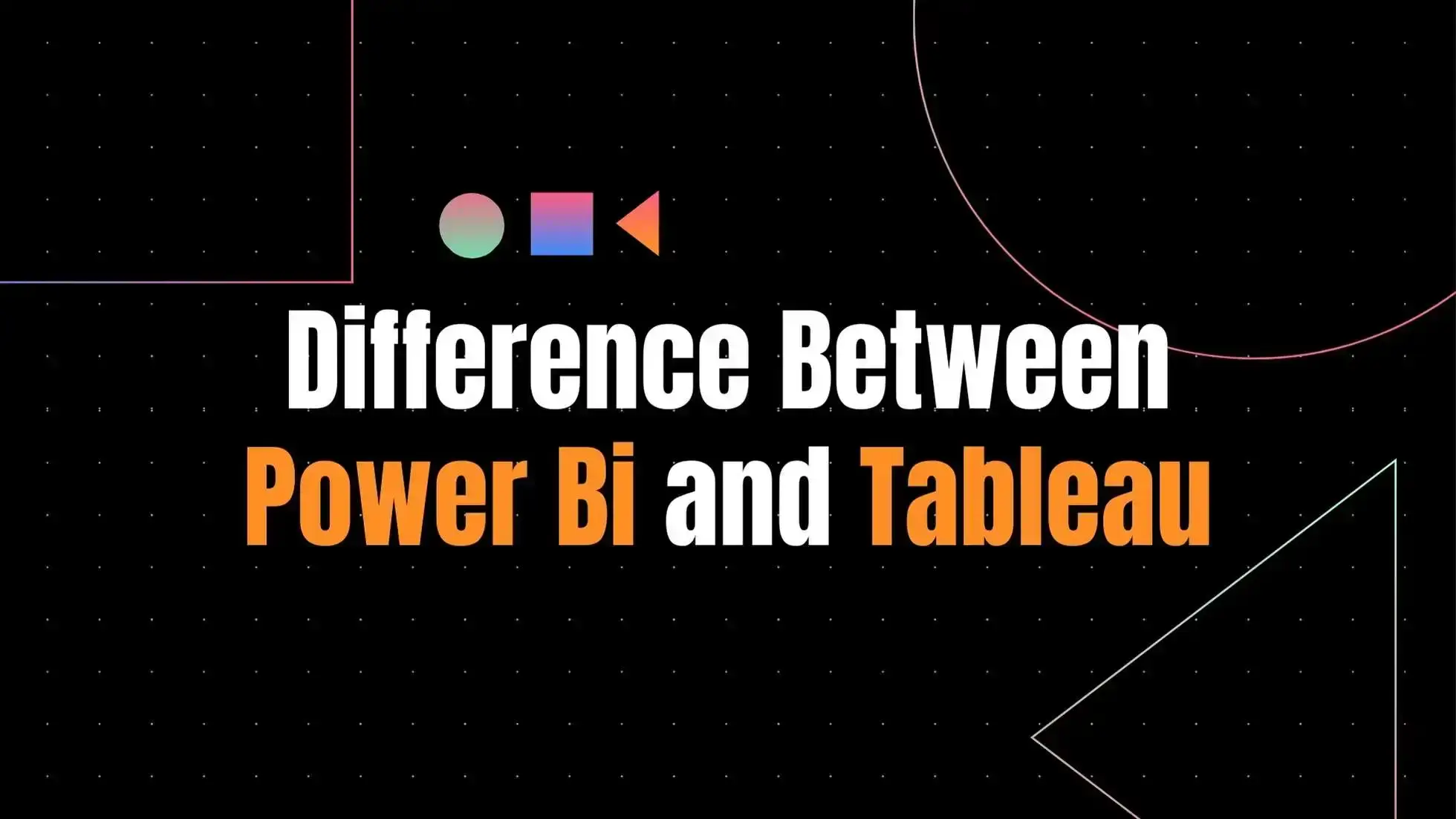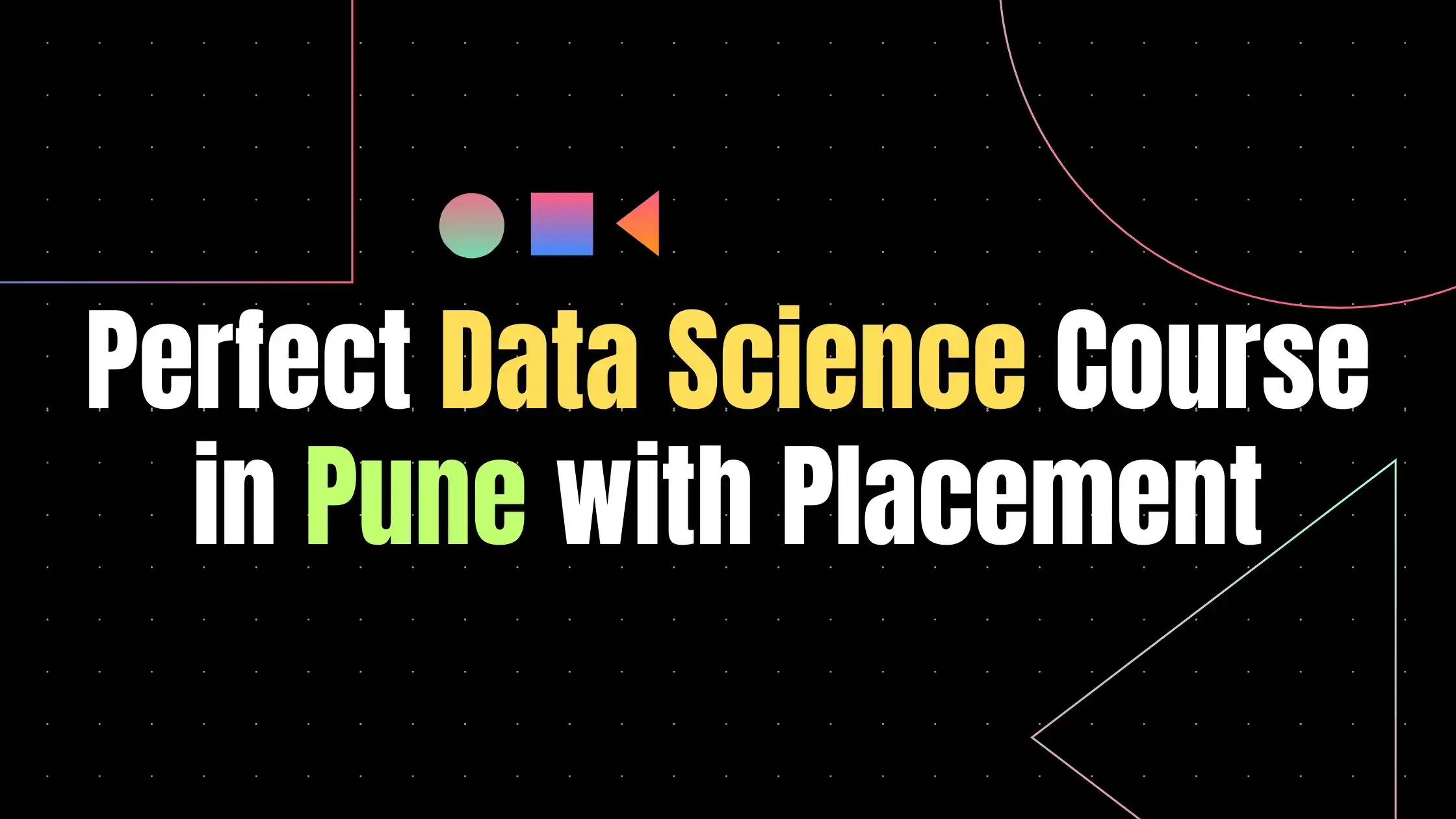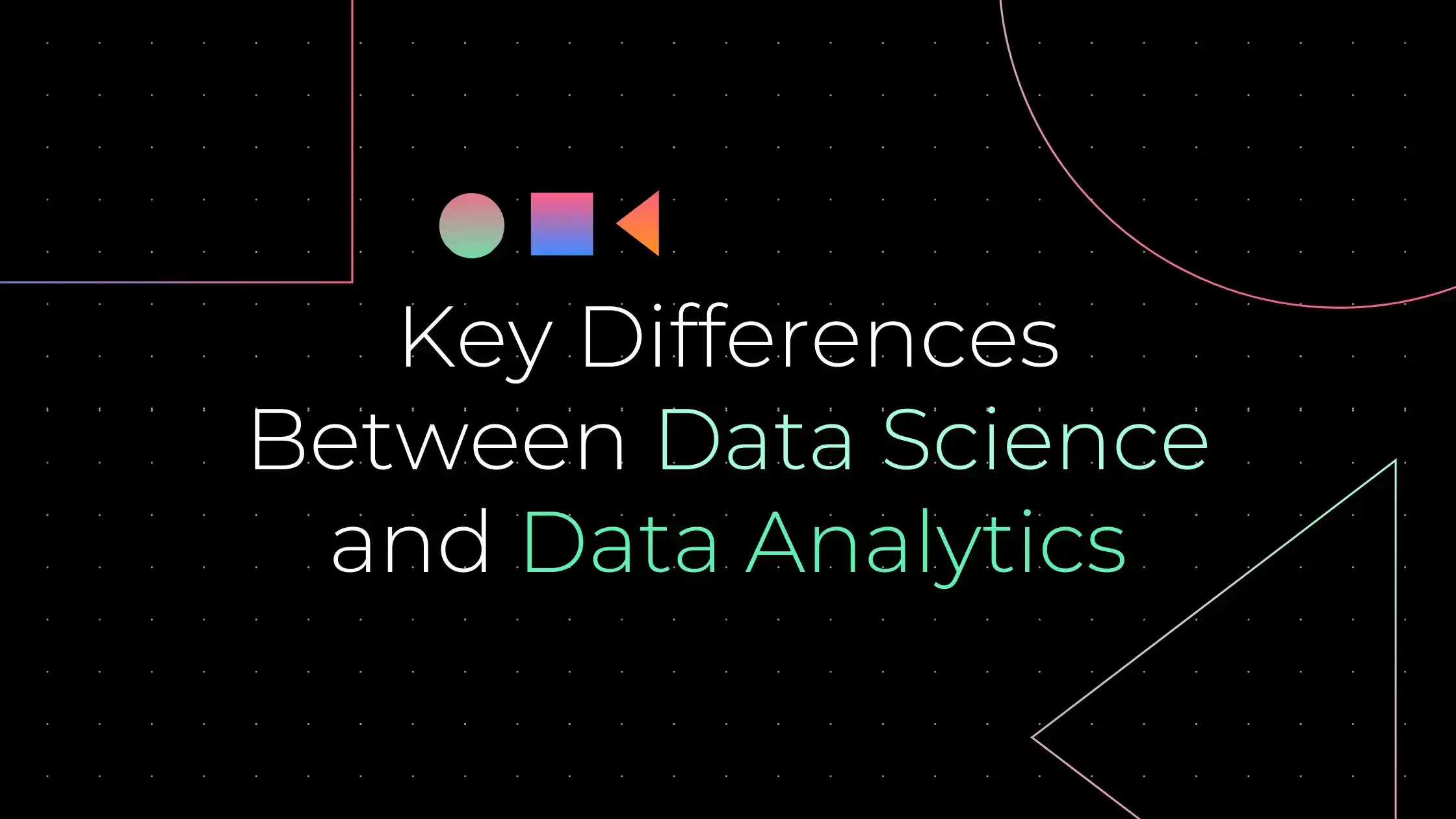Introduction
Imagine that you’re a data scientist. You’re responsible for sifting through mountains of data in order to find the needle in the haystack. How do you go about doing that?
One of the techniques you might use is filtering data. This means narrowing down the information to just the data that you need. By doing this, you can reduce the amount of time it takes to find what you’re looking for.
But how do you filter data like a data scientist? In this article, we’ll take a look at the process and some of the best ways to do it.
What Is Data Filtering?
At its most basic, data filtering is the process of identifying and removing inaccurate data from a dataset. Data filtering is a critical part of data preparation, which is the process of getting data ready for analysis.
There are a few different ways to filter data, but the most common method is to use a software program to identify and remove outliers, which are data points that don’t fit within the rest of the dataset. Other methods of data filtering include manual inspection and removal of data points, as well as using algorithms to identify and remove incorrect data.
Data filtering is an important step in data analysis because it ensures that the results of the analysis are accurate. Without filtering, incorrect data can lead to inaccurate results, which can then lead to incorrect conclusions.
Why we should Filter Data?
Filter data to find the signal in the noise. Too much data can be overwhelming and make it difficult to find the information you need. When you filter data, you can focus on a specific subset of data that is relevant to your research question or business problem. This helps you save time and make better decisions.
Data filtering is a process of selecting a subset of data from a larger dataset. There are many reasons why you would want to filter data. For example, you might want to:
- Find specific records that meet certain criteria
- Remove invalid or incorrect data
- Identify outliers
- Compare two or more datasets
How to Filter Data
Now that we know what filtering data is, let’s talk about how to do it. There are a few different ways you can go about it, but the most common method is to use a software program like Excel or SPSS. To filter data in Excel, all you have to do is select the data you want to filter and then click on the “Filter” button.
A drop-down menu will appear, and from there you can choose the criteria you want to use to filter the data. For example, you could filter by value, color, or even by date. Once you’ve selected the criteria you want to use, the data will be filtered and you’ll be able to see only the results that meet your criteria. Pretty neat, right?
If you’re using SPSS, the process is a bit different. First, you’ll need to open up the “Variable View” window. To do this, go to “View” and then select “Variable View.” Once the “Variable View” window is open, you’ll see a list of all the variables in your dataset. To filter by value, simply click on the variable you want to filter and then select “Filter.”
Again, a drop-down menu will appear and from there you can choose the criteria you want to use. Once you’ve made your selection, click on “OK” and the data will be filtered.
The Different Types of Data Filters
There are a few different types of data filters you can use, depending on your needs. The most common ones are:
- Range filters: These let you specify a range of values that you want to include or exclude. For example, you could use a range filter to only look at data from 2019.
- Wildcard filters: These let you include or exclude specific values. For example, you could use a wildcard filter to only look at data that includes the word “dataâ€.
- Logical filters: These let you combine multiple filters together. For example, you could use a logical filter to only look at data that includes the word “data†and is from 2019.
To choose the right filter for your needs, think about what kind of data you want to include or exclude, and then pick the filter that will let you do that.
How to Choose the Right Data Filter
Choosing the right data filter depends on your specific needs and what you’re trying to achieve. There are a few different types of filters, each with their own benefits:
- Low pass filters: these remove high frequency noise from your data and are often used to smooth data or remove outliers.
- High pass filters: these remove low frequency noise from your data and are often used to sharpen images or make data more crisp.
- Band pass filters: these remove both high and low frequency noise from your data, and are often used to isolate specific signals.
To choose the right filter, you need to understand the properties of your data and what you want to achieve with it. If you’re not sure, you can always try out a few different filters to see which one gives you the best results.
Tips for Filtering Data Like a Pro
Now that you know the basics of filtering data, let’s dive into some more advanced tips that will help you filter data like a pro.
1. Use multiple filters: When you’re looking at a lot of data, it can be helpful to use multiple filters to narrow down your results. This way, you can look at different aspects of the data and get a more well-rounded picture.
2. Be specific: The more specific you are with your filters, the better results you’ll get. For example, if you’re looking for data on customer purchases, you might want to specify the country, state, city, or even zip code. This will help you get more accurate results.
3. Use wildcards: Wildcards are a handy tool that can help you find data that’s similar to what you’re looking for but not exactly what you’re looking for. For example, if you’re looking for data on customer purchases in the United States, you could use the wildcard “USA*” to find all of the customer data that includes the United States.
4. Use multiple fields: When you’re filtering data, you can usually use multiple fields at once. For example, if you’re looking for data on customer purchases, you could use the fields “Country,” “State,” and “City” all at once. This will help you narrow down your results even further.
5. Save your filters: Once you’ve created a filter that gives you the results you’re looking for, make sure to save it so you can use it again in the future. This way, you won’t have to waste time recreating the same filters over and over again.
Conclusion
Now that you know what data filtering is and how to do it, you can start using it to your advantage. Data filtering is a powerful tool that can help you make sense of large data sets, and it’s something that every data scientist should know how to do.